My Blog Post
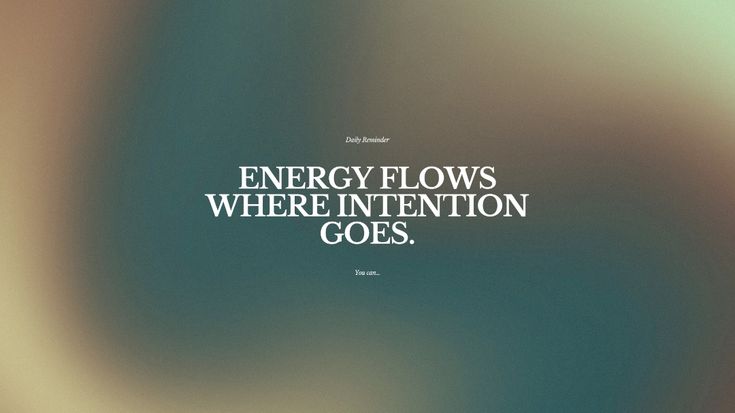
Will write the detailed steps for this blog in upcoming few days, stay tuned.
name: Deploy a ReactJS website automatically to hostinger
on:
push:
branches:
- master
env:
CI: false
permissions:
contents: write
jobs:
build:
runs-on: ubuntu-latest
name: Build and Push
steps:
- name: git-checkout
uses: actions/checkout@v4
with:
fetch-depth: 0
- name: Setup Node.js
uses: actions/setup-node@v2
with:
node-version: "20"
- name: Install all dependencies
run: npm install
- name: Build
run: npm run build
- name: Check if branch exists
id: checkbranch
run: |
BRANCH_EXIST=$(git ls-remote --heads origin build | wc -l)
echo "BRANCH_EXIST=$BRANCH_EXIST" >> $GITHUB_ENV
- name: Create branch if not exists
run: git push origin HEAD:build
if: env.BRANCH_EXIST == '0'
- name: Push
uses: s0/git-publish-subdir-action@develop
env:
REPO: self
BRANCH: build
FOLDER: dist
GITHUB_TOKEN: ${{ secrets.GITHUB_TOKEN }}
MESSAGE: "Build: ({sha}) {msg}" # The commit message